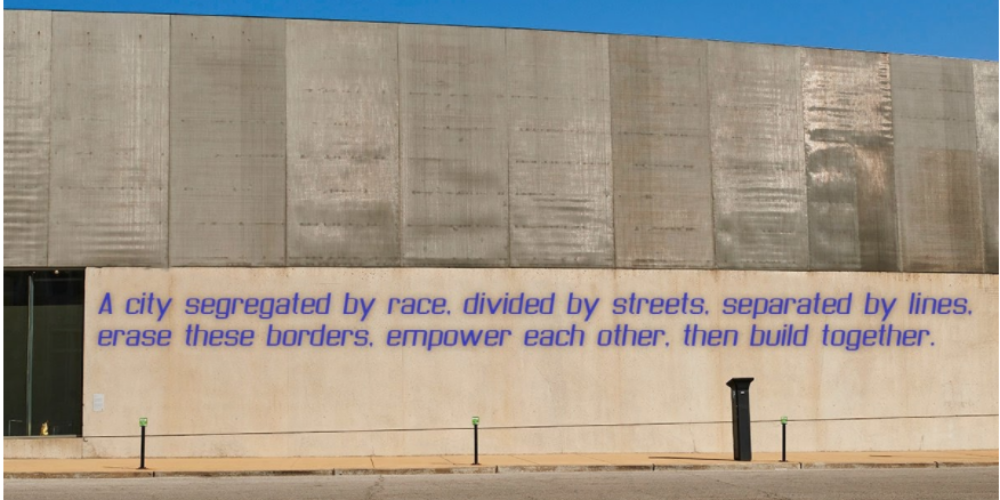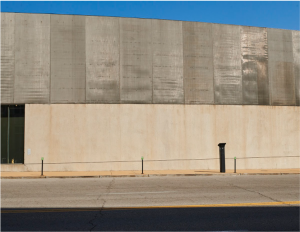Somehow, we find each other is an artwork by Jen Everett for PSA:, a collaborative public art project that uses the format of a PSA (Public Service Announcements) to share messages for the public good. Today it is common to find PSAs on billboards as you drive down the highway, or murals on the side of the building that affirm and celebrate the people in the community. Over the course of the exhibition Stories of Resistance, PSA: has selected three St. Louis artists to present their work on the outside of CAM’s building. This art activity invites you to create a PSA for your community: What message do you want to share with your community? What ideas do you want to affirm?
Ages: 8 years-Adults
Time It Takes: 30 minutes
What We’re Going To Do:
- Find a quote or saying that provides a meaningful message for your community
- Develop your own words and thoughts for a public service announcement
- Add text and visual art to a photograph of a building or billboard
You’ll Need:
- Internet access
- Image of a building or image of a billboard
- Computer or Tablet
- Photoeditor.com
- A quote, slogan, or message; either one you have found or of your own making
Before We Start:
Take a look at a short video or image of Somehow, we find each other, a mixed-media installation. Jen Everett, the first contributor invited by PSA: to participate in Stories of Resistance, selected the message “In deep darkness, we become invisible. Somehow, we find each other and feel our way through.” The material chosen for the letters has part of the text in dark letters, and the phrase “somehow we find each other” in a reflective mirrored surface.
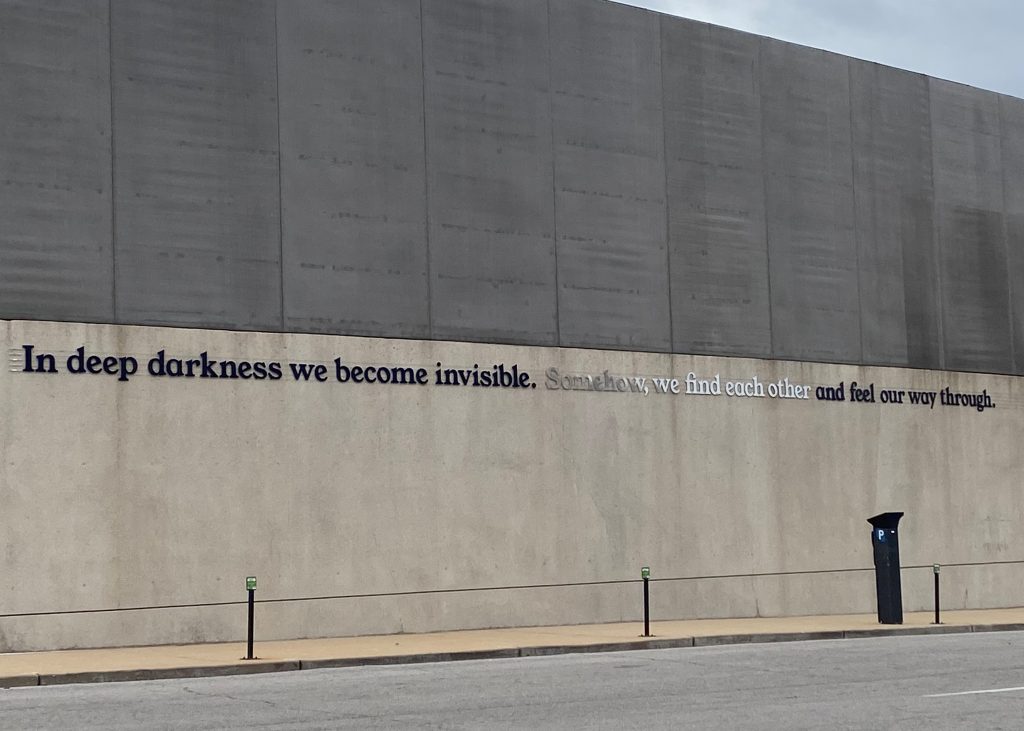
Think About:
- What is the artist trying to convey with this message? What does it make you think of? What feelings does it give you?
- Do the colors of the text and the type of font used have an impact on the message? How so?
- In this current climate, meaning in this current time we are living, what would be your message?
- What thoughts or feelings do you want to share with the community?
Art Activity:
- Download one of these images for your PSA:
2. Open photoeditor.com and click on start.
3. A box will appear that says, “Drag or Drop your image here, or browse.” Or, paste ([Ctrl]-V) an image. Click on “Browse or easy option” on your device. Click on your image and click the open button. Your image will appear.
4. Choose your message. Your message can be a quote or a saying. Remember your purpose is to share a message with the community audience.
5. Click on draw option at the top of the page. The drop down menu will appear, choose Text option. The type box will appear on your image, before editing your text, move the type box where you would like your message to be displayed on the image. Then edit the text, which includes type of font, size of text, color of text, shadow size, and alignment.
6. Then save your PSA, which can also be printed later.
Terms
- Public Service Announcement
- Message
- Installation
- Community
- Font
Words Illuminated…My PSA was inspired by Jen Everett x PSA:’s Somehow, we find each other.
Credits
“Blank Billboard” by pixelsuite is licensed under CC BY-NC 2.0
“Blank Slate” by Bart Heird is licensed under CC BY-NC-ND 2.0
“another blank billboard” by Warmest Regards is licensed under CC BY-NC-SA 2.0
“Nonvertising” by Harry Pujols is licensed under CC BY-NC-ND 2.0
CAM facade. Photo: CAM Staff.
“Blank billboard” by captplanetrocksmysocks is licensed under CC BY-NC 2.0