Social media is one way in which we share our ideas, communicate our opinions, and express our identity. Similar to a self-portrait, a social media feed can give insight to an individual. In the exhibition Kahlil Robert Irving: At Dusk, the artist presents Wet Wagon Wheels ; [(Shelved/stacked MAXED Media) –Change is needed but you have to change first!] Saint Louis. The artwork includes screenshots from Irving’s social media feed, computer, and mobile device to create a collage. Using this as inspiration, we will create our own social media collage, looking at themes of self-portrait, intention, and interpretation.

For ages: 11 years–adults
Time it takes: 60 to 90 minutes
What we’re going to do:
- Create either a digital or print self-portrait using social media
- Use materials from a variety of media to create a collage
You’ll need:
For a print collage:
- Screenshot images from public access social media (memes, current events, news articles, etc.) printed out
- Heavyweight paper or cardboard/poster board
- Glue
- Mod Podge
For a digital collage:
- Computer and internet access only
Before we start:
Begin by watching the video tour to see how the artwork sits in the exhibition, paying particular attention to its size. Observe the selected image, a four-foot detail of the sixty-six-foot long artwork.
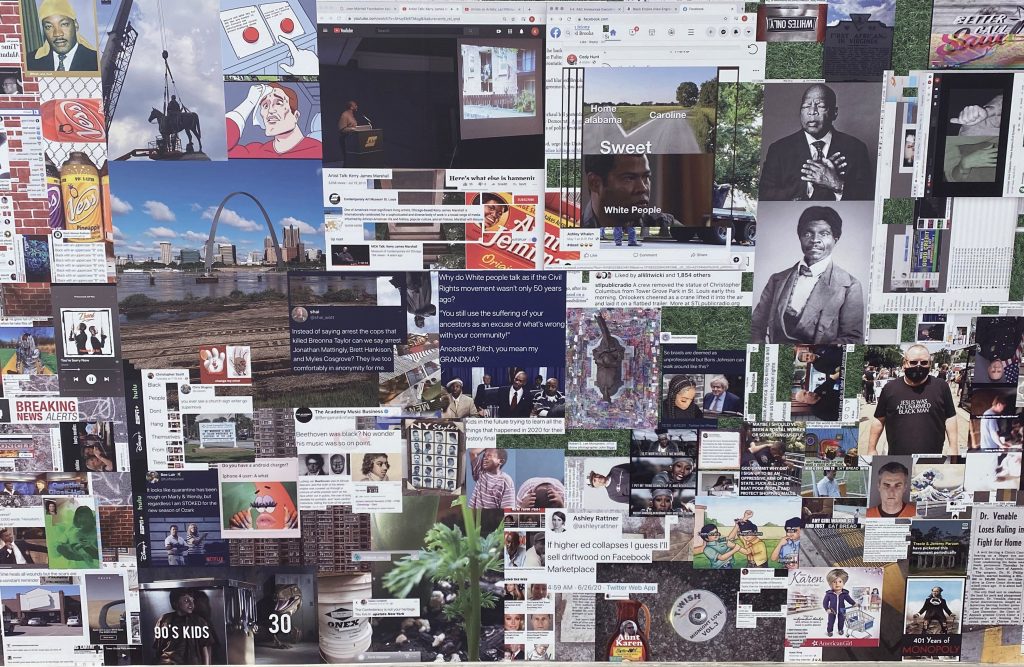
Think about:
- What images stand out to you?
- What do you notice about how the artist arranged these images?
- How would things change if we moved the images around?
- These images were collected from the artist’s social media feed, computer, and mobile. What do you think this artwork reveals about the artist? What he thinks, feels, or cares about?
- What story do you want your social media to tell about you? Does it tell a story?
Art activity
To make a digital collage:
1. Access a computer and the internet.
2. Create screenshots and download images from social media and the internet (memes, current events, news articles, etc). Make sure to identify where the images are being saved for easy access when it comes time to upload.
3. Visit photocollage.com, a free online tool that does not require downloading software.
4. On photocollage.com there is a selection of backgrounds to choose from when you start your collage. Then upload images and paste. The site will allow you to upload up to 25 images.
5. Download content to save, allowing to print it later, if you like.
To make a print collage:
1. Gather the following materials: Screenshot images from social media (memes, current events, news articles, etc.), heavyweight paper, cardboard, or poster board, glue, mod podge
2. Cut material out to remove any excess paper on edges.
3. Arrange your content on your surface (paper, cardboard, poster board, etc) and glue down.
4. Once you have all of your content glued down, apply mod podge for a consistent seal for loose edges. Then allow mod podge to dry.
Terms:
- Social media
- Collage
- Intention
- Interpretation
- Self-portrait
A Social Medium is inspired by Kahlil Robert Irving: At Dusk, Great Rivers Biennial 2020.
